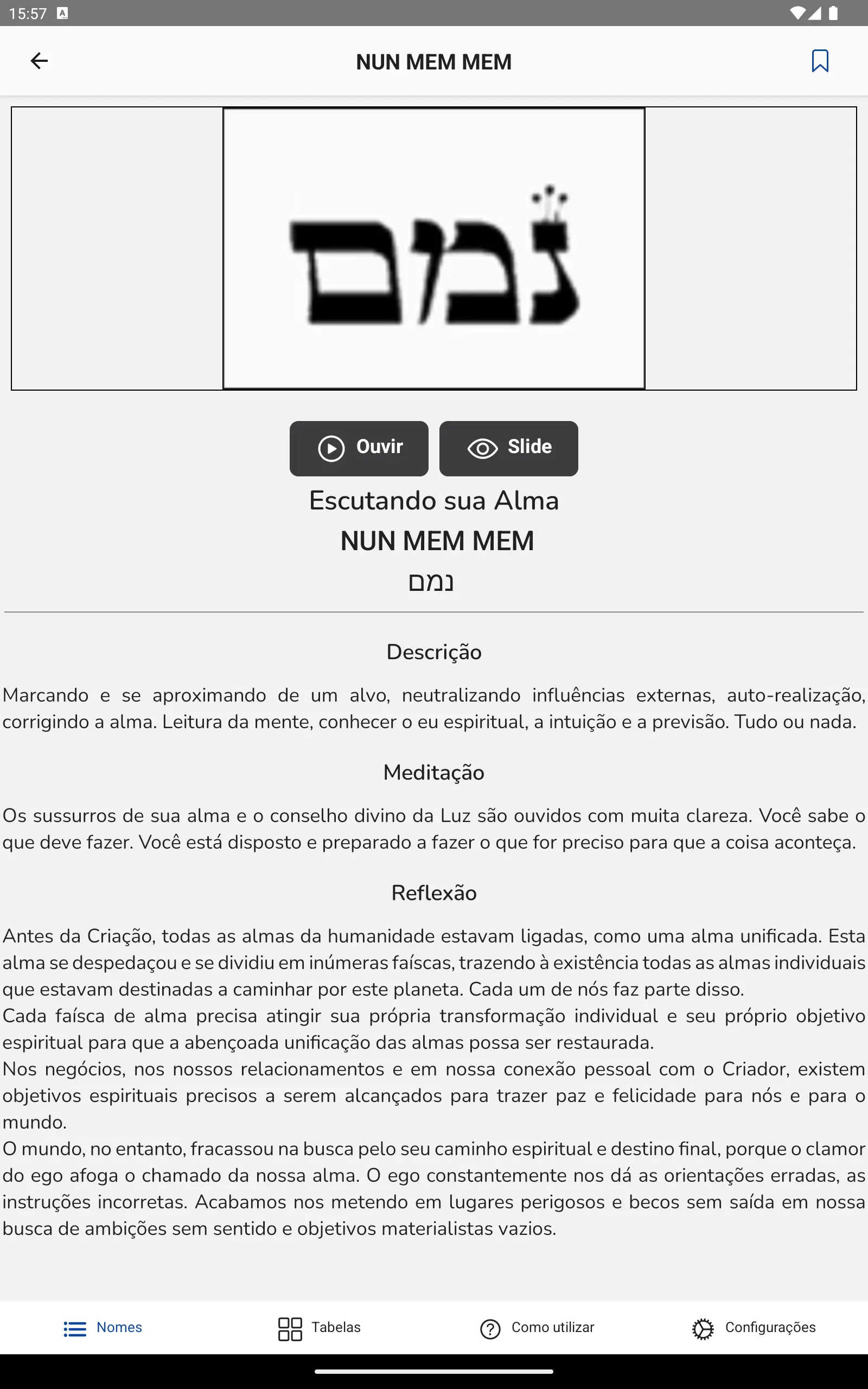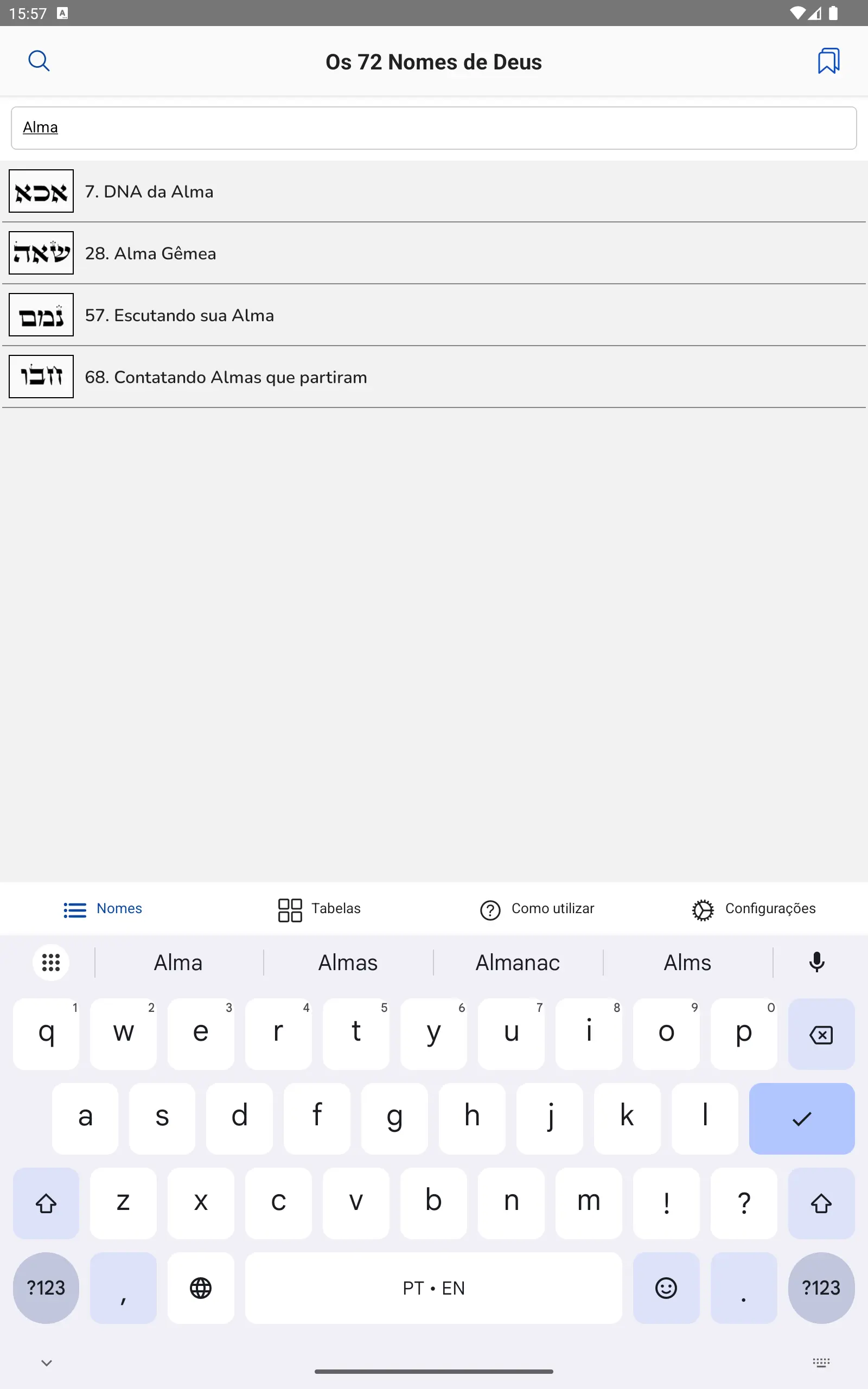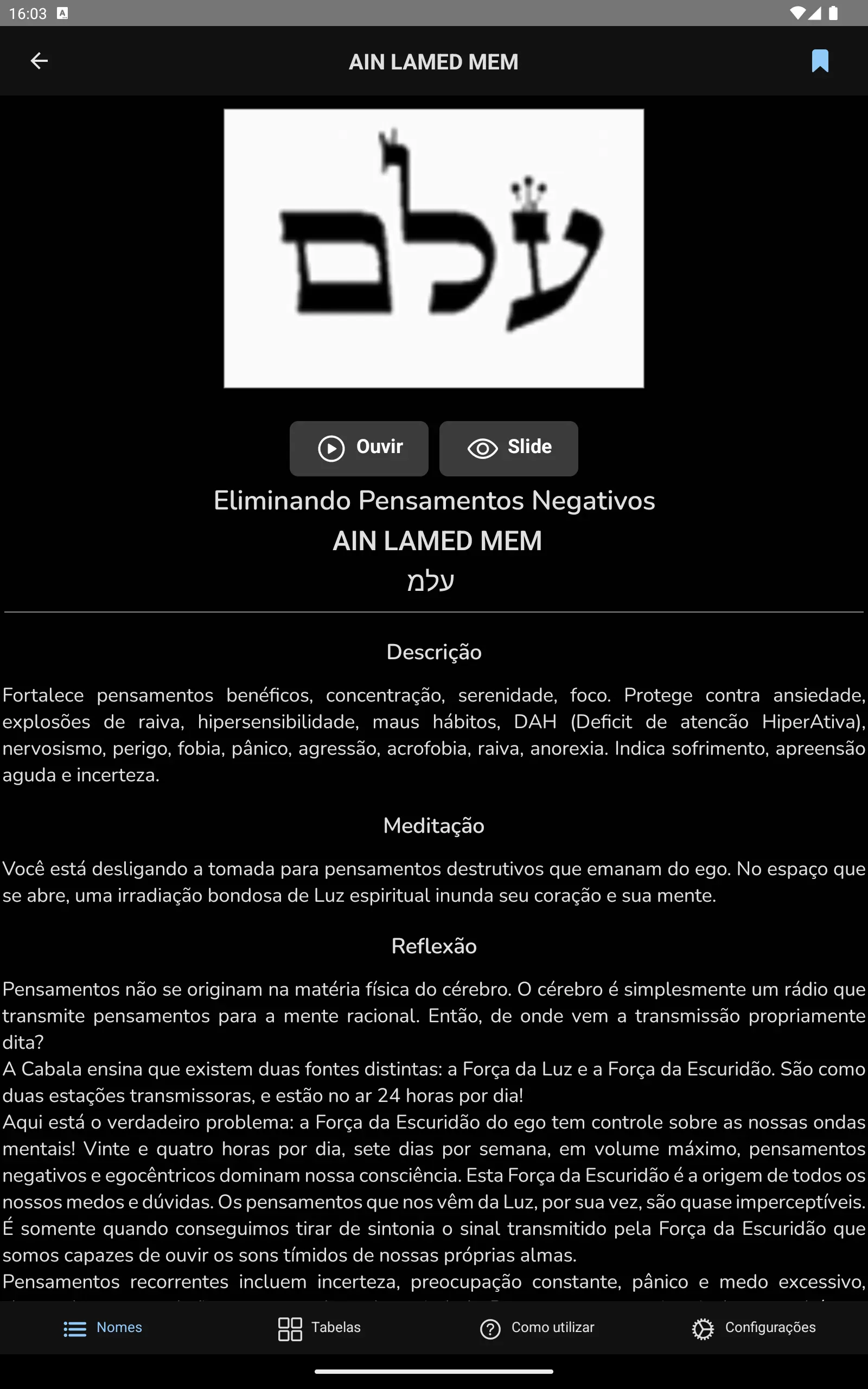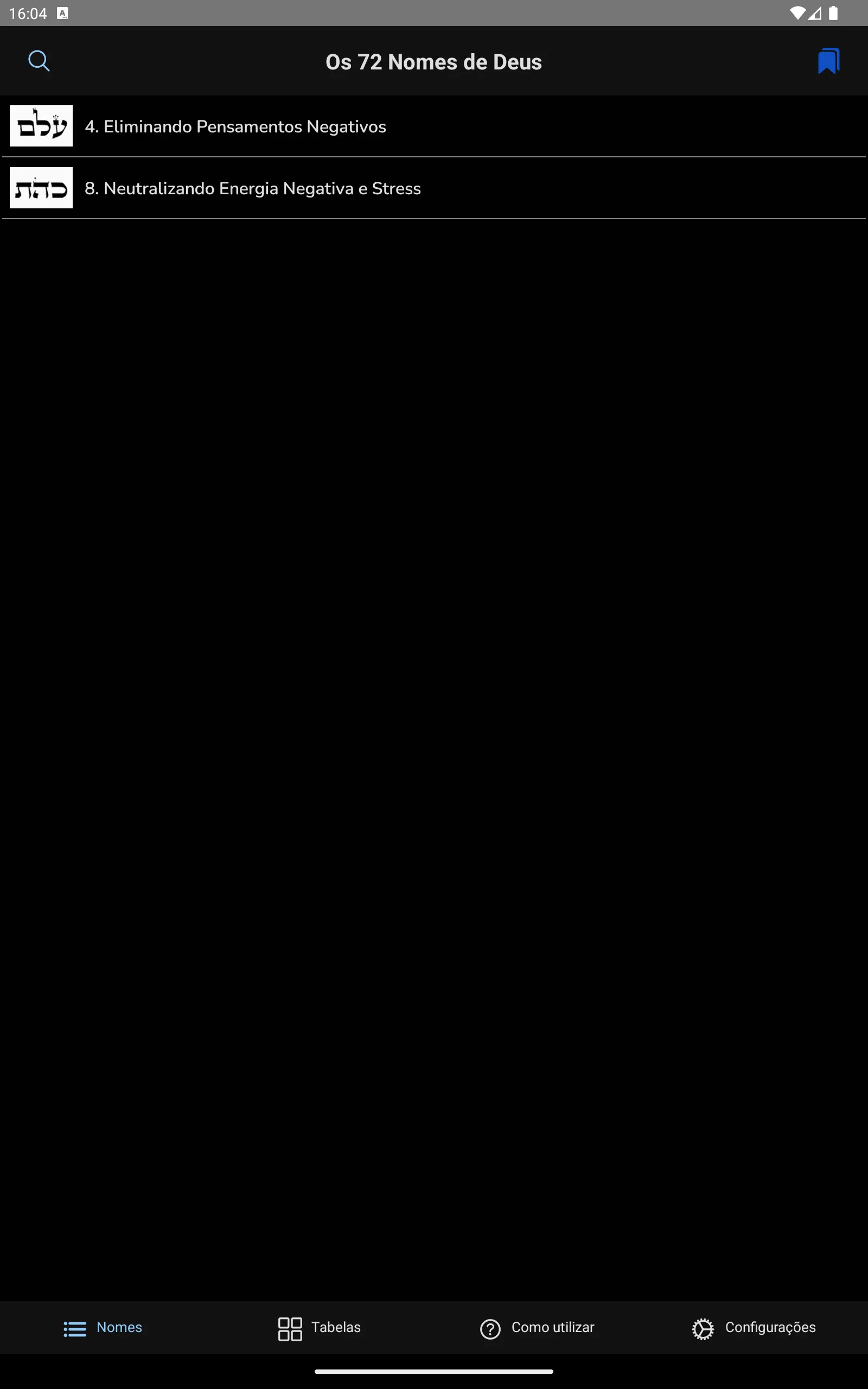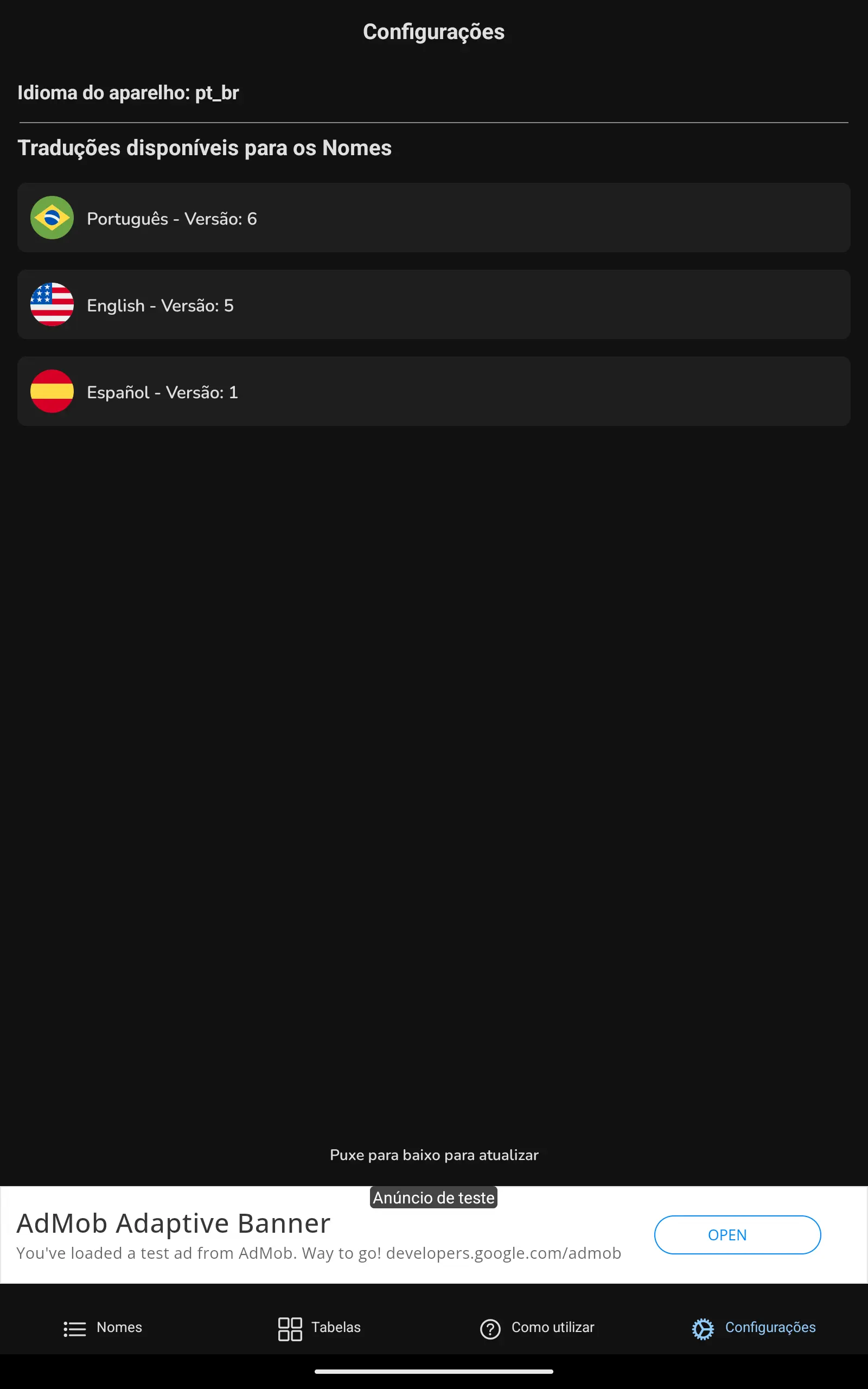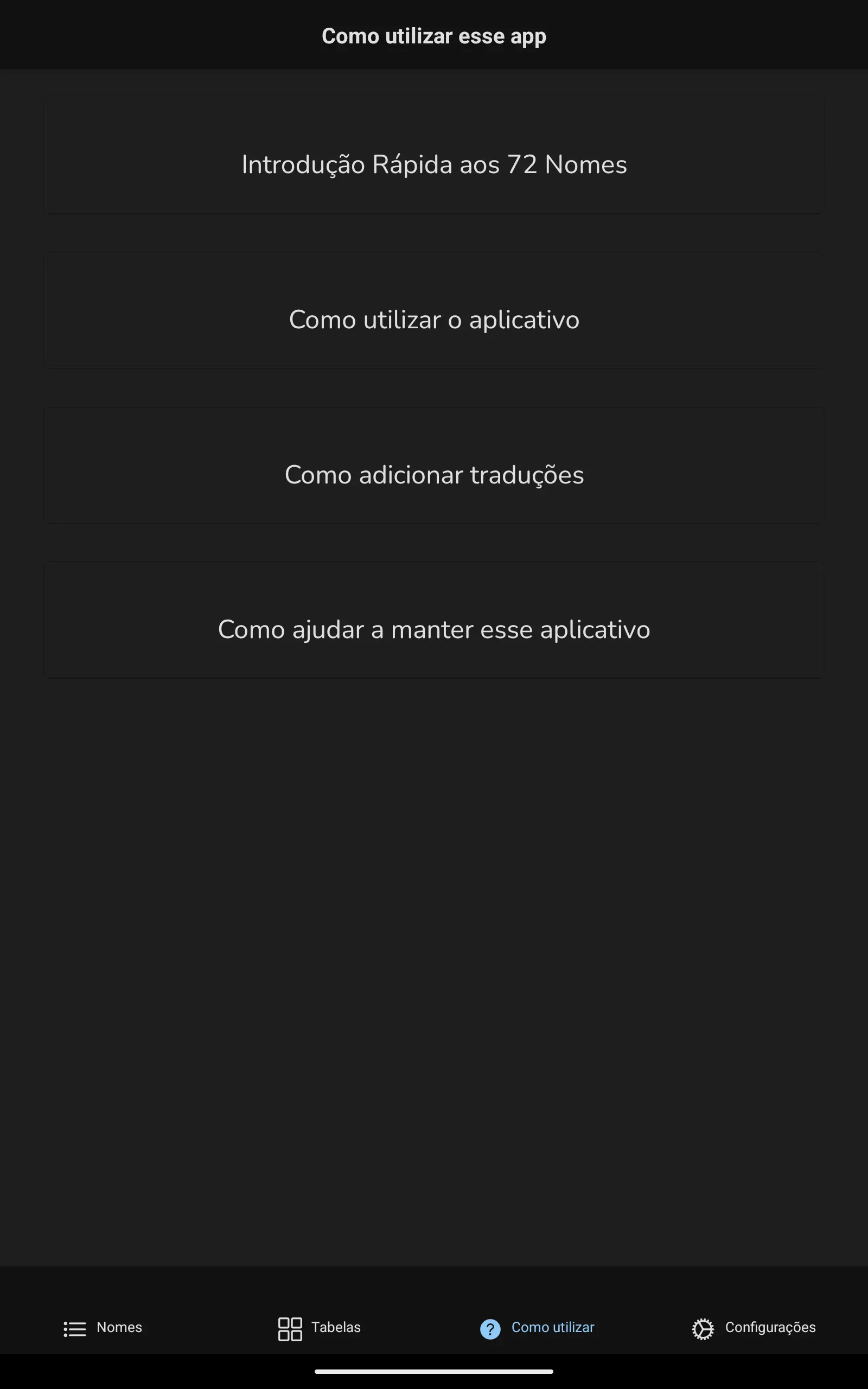72 Nomes de Deus - O Guia
Descubra, estude e medite sobre os 72 Nomes de Deus.
Explore significados, áudios, traduções e reflexões espirituais.
Embarque nessa jornada de auto conhecimento e aproveite a oportunidade de transformar obstáculos em oportunidades de crescimento.